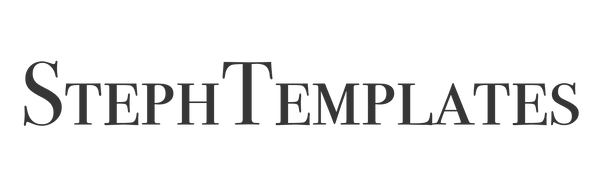Social Media Manager Canva Website Template
Social Media Manager Canva Website Template
Couldn't load pickup availability
✍️ Editable in Canva
✍️ Editable in Canva
Easy Personalization: Customize the product(s) to match your brand with Canva’s simple drag-and-drop editor. Adjust colors, fonts, and images to make it uniquely yours.
💰 One Time Payment
💰 One Time Payment
No Hidden Fees: Pay once and get lifetime access.
If you lost or accidentally deleted your product(s), don't worry, we've got you covered. Just send us the email you used to make your purchase and we'll send you the product(s) again for you to download.
Social Media Manager Canva Website Template
Looking for an affordable yet professionally designed website or landing page for your social media management or marketing agency?
Our specialized Canva website template is perfect for social media professionals and marketing agencies, featuring easy-to-use elements. It's also versatile enough to suit various businesses, including virtual assistants and coaches. Create a visually appealing website in just minutes and start attracting clients right away!
This template is highly versatile and perfect for various landing pages. You can customize it, replicate it, and add your branding elements.
🔥 Check the website in action:
https://stephtemplate.my.canva.site/social-media-manager-website-template




— HIGHLIGHTS —
🌟 Contemporary, adaptable design with clear call-to-action prompts.
🌟 Fully customizable.
🌟 Responsive and clickable design.
🌟 Free hosting on Canva, or use your own domain.
🌟 No coding skills needed.
🌟 Compatible with all devices.
🌟 Ability to add your own links.
WHO IS THIS FOR?
✔️ Social Media Manager
✔️ Social Media Agency
✔️ Marketing Agency
✔️ Coaches
✔️ Virtual Assistant
WHAT YOU CAN MODIFY:
✨ All text.
✨ Font color.
✨ Font size.
✨ Background.
✨ Images.
— INCLUDED FILES —
✔ A PDF with links to access your Templates.
✔ A PDF guide on Canva basics.
More questions? Here are the answers.
Do I need a Canva account?
Do I need a Canva account?
Yes, a Canva account is required, but don't worry - creating one is completely FREE and easy.
Can I access these templates on my phone?
Can I access these templates on my phone?
Yes! However, editing templates on desktop is much more easier.
How do I access my templates?
How do I access my templates?
You will receive a .PDF file with links to templates via email after purchase. After adding templates to your Canva account, you can access your files directly from Canva.
Can I Resell those templates?
Can I Resell those templates?
No, you can't resell or redistribute. Use those templates for personal or commercial purposes only.
Unless the product description explicitly includes Master Resell Rights (MRR) and Private Label Rights (PLR), you are not permitted to resell those templates.Here are the products that include Master Resell Rights.
Can I edit these templates?
Can I edit these templates?
Yes! All of our templates are fully editable.
I can't find the confirmation email or download link email in my inbox.
I can't find the confirmation email or download link email in my inbox.
Don't worry! Please check your spam or promotion tab. If you still can't find it, please email us at info@stephtemplates.com